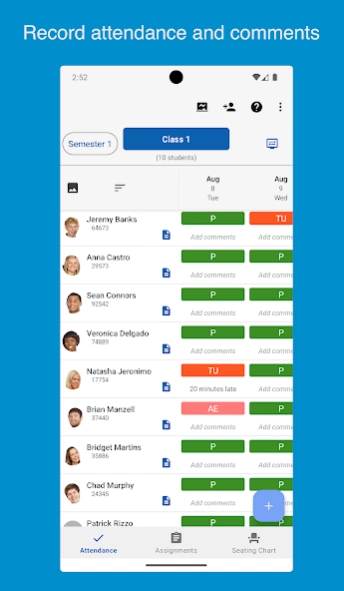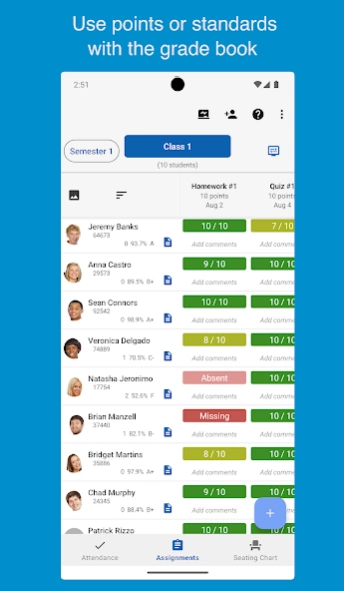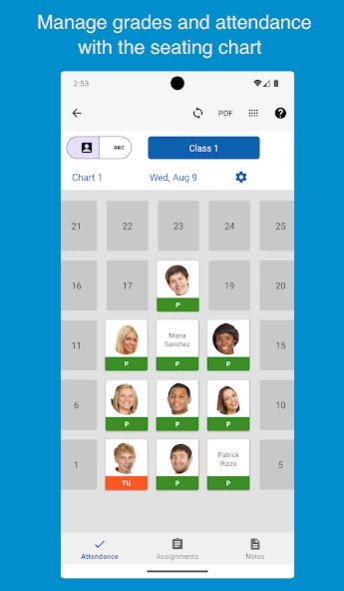Teacher Aide (cloud) 4.7.0
Free Version
Publisher Description
Teacher Aide (cloud) - Designed by a teacher, for teachers!
All the classroom management tools a teacher needs for the 21st century.
This latest version of the app now uses a cloud database, so multiple devices such as a phone, tablet and laptop sync automatically.
Main Features
• Cloud Database allows syncing with multiple devices
• Support up to 6 Semesters, up to 10 classes each
• Attendance & Grade book
• Seating Chart & Progress Reports
• Sync roster from Google Classroom
• Points and Standards grading
• Identify At Risk Students (coming soon)
Try the app for free for 30 days with 1 class. A monthly or annual subscription gives teachers access to support up to 10 classes and 6 different semesters. The app is designed for individual teachers to easily manage their classes on a mobile device or computers
YouTube Help Videos: https://www.youtube.com/playlist?list=PLSK1n2fJv6r7vuGg3oR8bsb4ig3FjgcxQ
Facebook Tips: http://www.facebook.com/TeacherAidePro
Privacy Policy: http://www.inpocketsolutions.com/privacy-policy.html
Please send an email to support@inpocketsolutions.com with any feedback or issues.
About Teacher Aide (cloud)
Teacher Aide (cloud) is a free app for Android published in the PIMS & Calendars list of apps, part of Business.
The company that develops Teacher Aide (cloud) is In Pocket Solutions. The latest version released by its developer is 4.7.0.
To install Teacher Aide (cloud) on your Android device, just click the green Continue To App button above to start the installation process. The app is listed on our website since 2024-03-10 and was downloaded 2 times. We have already checked if the download link is safe, however for your own protection we recommend that you scan the downloaded app with your antivirus. Your antivirus may detect the Teacher Aide (cloud) as malware as malware if the download link to com.apps.ips.teacheraidepro4 is broken.
How to install Teacher Aide (cloud) on your Android device:
- Click on the Continue To App button on our website. This will redirect you to Google Play.
- Once the Teacher Aide (cloud) is shown in the Google Play listing of your Android device, you can start its download and installation. Tap on the Install button located below the search bar and to the right of the app icon.
- A pop-up window with the permissions required by Teacher Aide (cloud) will be shown. Click on Accept to continue the process.
- Teacher Aide (cloud) will be downloaded onto your device, displaying a progress. Once the download completes, the installation will start and you'll get a notification after the installation is finished.